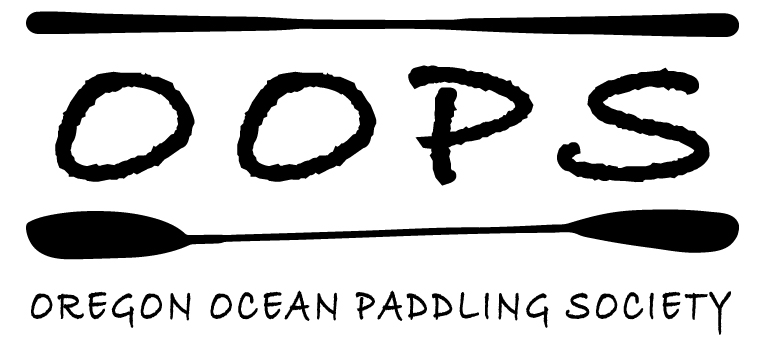Frequently Asked Questions
Table of Contents
- Managing Your Membership Information
- Connecting with Other OOPS Members
-
- Contacting any OOPS member
- Contacting Board members
- Contacting all members
- How to get a Wet Exit Certification
-
-
- How to take part in OOPS Activities
-
- About OOPS Activities
- Signing up for Classes, Paddle Trips, and Events
- Canceling your Registration
- Safety Requirements
- The OOPS Trip Rating System – How the Club Estimates Trip Difficulty
- Paddling Etiquette – Some Tips for Good Group Dynamics
- Managing the E-mail you get from OOPS
-
- OOPS Listserv
- Google Groups
-
- Changing the Amount of Email You Receive From OOPS
- Creating Your Google Group account
- Accessing the OOPS Google Group
- How do I learn more about Paddling?
Managing your Member Account
Did you move, change your phone number, add a family member, or use a new-email address? No problem - you have complete control over your membership information at any time, including the privacy of all your information. Just log in and edit our profile (found by clicking on your name in the upper right) to make any needed changes.
Log in so that you can update your profile, create photo albums, manage forum/e-mail/privacy options, and renew your membership.
- At the top of the screen, to the right of the OOPS banner, you will see either your name, or a "Log in" prompt.
-
- Once you log in, if you click on your name, you will be able to update your profile
- If this is your first time logging in, click on "Forgot Password" and follow the prompts (please see this page for more help)
- When you are in your profile, update your information, and verify your e-mail address. We highly encourage you to update your profile with, at the very least, your carpool neighborhood and emergency contact information. Double-checking your mailing address, preferred e-mail address, and privacy settings would also be a good idea.
- Click "Log out" on the lower right when done
All your member information, trip registrations, and our website are hosted and managed by Personify/Wild Apricot. Wild Apricot provides a number of FAQs on how to use these services that might be useful to you. They include:
- Here for help on managing your profile.
- If you have a family membership and are the primary member ("bundle administrator"), this help information should help you manage your bundle/family membership.
- New member guide, with more information on managing your profile and using the various services provided by Wild Apricot. Note that OOPS tends not to use the blogs, discussion forums, and photo albums provided by Wild Apricot in favor of the Listserv and Facebook.
And of course, for membership questions, please don't hesitate to email membership@oopskayak.org
Connecting with other OOPS Members
Contacting any OOPS member
When you are logged in, you can use the member directory (you'll find it under the "Membership" category) to see the information other members want to make visible to you. This can be useful, for example, if you are looking to carpool with someone who lives nearby. If they don't make their e-mail visible to you, no problem - click on their name and if you see a "Send Message" button visible, you can contact them using the form that pops up.
If you are logged in and you do not see a "Send Message" button when looking at another member's profile, they don't want to be contacted by other members.
Note: If you are not logged in, the "Member Directory" menu item under the "Membership" category will not show up. This is a members-only feature.
Contacting Board members
Automated e-mails from the membership system come with a return e-mail address of oops@oopskayak.org, which goes to a random selection of the Board (so your e-mails don't just vanish in a vacuum).
To have your concern handled in a more timely manner, please e-mail it to the appropriate Board position, listed in either in most automated e-mails you get, or found on the Contact OOPS page on the top menu.
Contacting all Members
To send e-mail to all members on the OOPS Listserv (such as to sell kayaking gear or invite members on an unofficial paddler), send e-mail to the group at oopskayak@googlegroups.com.
Please see our Policies page for appropriate conduct on the Listserv and our Facebook page.
Please see below for more information on the OOPS Listserv
How to get a Wet Exit Certification
We require that all participants on Level 2 and above paddles (see Trip Rating System) wear a spray skirt, are certified in wet exits and able to assist in their own rescue. Level 1 paddles can be done without wet exit certification, but only if the paddler does NOT wear a spray skirt. Wet Exit Certification will not be conducted using a boat with a loosely fitting spray skirt or spray deck. Please see the Wet Exit Policy under Documents for complete description and requirements.
How to Obtain Wet Exit Certification (WEC)5-25-24.pdf
How to Obtain Wet Exit Certification (WEC)5-25-24.docx
How to take part in OOPS Activities
About OOPS Activities
There are at least five types of OOPS Activities you can join:
- Monthly General Meetings, usually held on the last Wednesday of every month except for July and December. These meetings are open to all.
- Day paddle trips (usually just called Trips) of various skill levels (see OOPS Trip Rating System) to venues that are usually within a 2-hour drive of Portland arranged by OOPS trip organizers. Trips are only available to OOPS members and approved guests.
- Multi-day Events (usually just called Events) at local or remote locations (from Astoria to British Columbia) featuring a wide range of paddle options. At Events there are usually multiple morning and afternoon paddles that members can choose from, followed by evening potluck dinners and get-togethers. OOPS usually reserves onsite camping options so we can all camp in the same area, although attendees can usually choose to make their own onsite or offsite arrangements depending on the event. Events are usually only available to OOPS members and approved guests.
- Classes, where our instructors or guest instructors will teach members kayaking skills. Most often these classes are free, except those arranged with outside instructors (where OOPS tries to provide a discount to members).
- During the winter the club tries to arrange sessions at local pools where can practice your rescue skills.
If you want to volunteer to help with any of these activities, wish to assist a Board member, or wish to join the Board, please review our volunteer signup page.
See the Calendar for currently-posted trips, classes, annual events, and monthly meetings. You are also welcome to suggest ideas for trips or classes to our Trips and Education board members, respectively. Our Programs board member is also always on the lookout for new topics or speakers of interest to members. Visit Contact OOPS to contact them.
Signing up for Classes, Paddle Trips, and Events
OOPS activities are announced on the OOPS Listserve (see below). To get more details, follow the link, or go to the Calender. If you want to sign up:- Log into your member account at https://oopskayak.org/ by clicking on "Log In"
-
- For families, each member needs to log in and register separately.
- Go to the Calendar on the OOPS website, and click on a trip, class, or event in which you are interested to get the details.
-
- Pay particular attention to the rating factors and overall rating to confirm that this is an appropriate trip for your paddling abilities. Please also make not of any special registration instructions (common when signing up for an event)
- On the left-hand side, note the "Spaces Left" and "Registered" sections
-
-
Next to "Registered," you should see a " registrants" link. If you do not see this link, you are not logged in
-
Click on this to see who is signed up (including, possibly, yourself).
-
- Click on the green "Register" button to sign up for the trip, class, or event, or or "Join Waitlist" if the event is full but you want to get on if someone who registered cancels (people are added to the waitlist chronologically, so that when someone registered cancels, their empty slot will be filled by the person who has been on the wait list the longest).
-
- Please enter information that might help the trip organizer: name, carpooling neighborhood, phone number, emergency contacts, etc.
- You will get a confirmation e-mail with cancellation information, or indication that you have added to a waitlist
- For OOPS Events and some classes, you will be asked to pay online within 15 minutes of registering (you do not have to pay if you are on the wait list until someone cancels and a space opens up for you in the list of registered paddlers).
-
- For Events, some classes, and pool sessions, there is a cutoff date after which we cannot refund your payment.
- The trip organizer may ask for additional information about your abilities and / or gear if they haven’t paddled with you before. Please see the OOPS Trip Rating System web page to help you know which trips are suitable for you and considerations about gear.
- While some trips are open to non-members, many trips and all classes are for members only. This information is shown in the trip or class description. Classes and trips fill quickly so reserve your spot!
Canceling your Registration
If you register for a trip and find that you are unable to attend please cancel on the website. Members on the waitlist cannot be added to the roster or notified they are now eligible to attend unless your registration is removed from the trip. For Events, you may be asked to notify the Events Board member if you wish to cancel your registration rather than following the below process. Please carefully read the detailed information for the activity on the calendar for details.
- Log into your member account at https://oopskayak.org/ by clicking on "Log In"
- Go to the Calendar
- Select the event you want to cancel
-
- If you are already signed up for the event, you will see an "Already Registered" link under the big green "Register" or "Join Waitlist" button.
- To cancel, click on "Already Registered". A page will open that will allow you to cancel.
- If you do not see a "<number> registrants" or "Already Registered" link, you are not logged in.
- It would also be helpful if you notified the primary organizer of your cancellation via text, phone or email.
To e-mail the organizer directly, once you have the name of the organizer, log into your OOPS account, select "Member Directory" under "Membership," search for the name of the organizer, click on their name, and press the "Send Message" button.
OOPS members who sign-up for a trip that is full will typically be automatically entered onto a waitlist. Unfortunately, our software doesn’t allow members to cancel off the waitlist. If you are on the waitlist for a trip and decide you don’t want to be considered for the roster, please cancel by emailing the Trips Director at OOPS Trips (trips@oopskayak.org). This will ensure that others who joined the waitlist after you are given more notice should space on the paddle become available.
Safety Requirements
We require that all participants on Level 2 and above paddles (see Trip Rating System) wear a spray skirt (loosely fitting spray skirts or spray decks attached in such a way that they release when the paddler capsizes do not qualify), are certified in wet exits, and able to assist in their own rescue. Level 1 paddles can be done without wet exit certification, but only if the paddler does NOT wear a spray skirt. See above for how to get a wet exit certification.
For full details on what equipment you need or can bring on a club paddle (type of craft, immersion wear, helmet, other equipment), see the detailed description for each trip on the Calendar, and the "Activity Policies" at the top of our Documents page. Also, read up on the Trip Rating System to see the sort of skills recommended for paddle of each level.
OOPS offers instruction in these essential safety skills and has a number of members that are qualified to certify your ability to perform them. Instruction and certification sessions are available in local pools and local bodies of water. Check the OOPS calendar for sessions.
Whenever water temperatures are expected to be below 60 degrees F, which is the case for most Club trips, all paddlers are required to wear cold weather protective clothing. Go to the OOPS Calendar, click on the trip you are interested in, and read the trip description in the Trip Plan. The Organizer may specify a minimum standard to be worn for a specific trip, such as a dry suit requirement.
Each trip participant is responsible for determining the specific type or types of clothing to wear for the trip based on anticipated conditions. In making these decisions, participants will consider: water temperature; air temperature; trip rating; wind chill; precipitation; distance from land; group size/rescue conditions; and their skills and experience. Trip Organizers may turn away participants at the put-in if, in the organizer’s opinion, the participant is ill prepared for immersion.
Questions regarding a particular trip organizer’s minimum standard for cold water protection and skill level should be addressed by phone or email prior to the day of the trip.
Full information on our safety polices can be found in the "Activity Polices" found at the top of our Documents page.
The OOPS Trip Rating System – How the Club Estimates Trip Difficulty
The Trip Rating System was revised in 2007 to help club members understand what each level means in terms of conditions expected and skill set recommended. It consists of seven factors:
- Wind strength
- Sea State as seen from your boat
- Waves, swell, or breaking waves
- Landing type
- Open crossing distance
- Total distance
- Currents
Each of the seven factors has objective criteria for each level. The overall rating is the level determined by the level in which the two or more highest factors fall.
When considering a trip, you should open the write-up page link from the calendar and look at each of the seven rating factors. This will give substantially more information than simply looking at the overall level. A trip could be rated a level two simply for an open crossing distance or a difficult landing, and looking at the overall level would not indicate this. The Trip Rating system is spelled out in detail and members are highly encouraged to refer to it.
The skills section of the system is a set of recommended skills, not requirements. It can be used to look at what skills might be good to learn next, or it can be used to evaluate a group’s comfort level with the actual conditions on a trip.
Please note that the rating for a given activity is based on the expected conditions. Actual conditions may vary in either direction. It’s up to each participant to determine their comfort level. The rating system is designed to give objective criteria for helping you make that decision.
Paddling Etiquette – Some Tips for Good Group Dynamics
- Be familiar with and abide by the club Activity Policy found at the top of our Documents page.
- Be responsible for your own safety: Organizers are volunteers, not professional guides. Organizers are not necessarily experienced paddlers.
- Be safe. Prioritize other‘s safety and comfort over having fun.
- Maintain an awareness of the location and condition of the entire group at all times while on the water. All participants should stay with the group. This means keeping close enough to communicate with visible or audible signals.
- Be prepared: Arrive on time. Allow time for unloading and getting geared up. Know the route. Be prepared for conditions to be more or less than expected. Be prepared for immersion. Be prepared to take care of yourself. Remember – even the most experienced paddlers can have something go wrong.
- Be honest in evaluating your ability for the trip. Do not get in over your head; doing so will jeopardize your own safety and the safety of the group.
- Do NOT do anything that you are not comfortable doing. Other paddlers cannot know the limits of your comfort zone. Communicate those limits.
- Be respectful to your fellow paddlers and the environment. Littering, arguing, bickering, or simply being rude are not good examples to set.
- At a minimum, carry along a personal first aid kit, a warm dry change of clothing, pump or bailer, and food and water for the day. For night paddles, carry a flashlight. On level 3 and above trips, carry a tow system.
- Wear a securely fastened PFD at all times on the water.
- Have a whistle or air horn readily available.
- Equip your boat with positive flotation (Bulkheads, air bags, or sea sock)
Managing the E-mail you get from OOPS
OOPS Listserv
You will be added to the OOPS Listserv, hosted by Google Groups, by our Membership director once your membership application has been processed. If you do not receive an email notification regarding Listserv membership after one week, please email the Listserve Administrator and request access.
The OOPS Listserv is a valuable resource for members - it’s how we stay connected. You will receive emails on the latest trips, classes, OOPS meetings, and other goings-on related to kayaking in our area, and be able to post your paddling queries and experiences to the group. by e-mailing oopskayak@googlegroups.com
At the bottom of every e-mail you receive from the OOPS ListServe you will find information on how to contact OOPS Board members and managing your e-mail subscription.
Members who wish to join the Listserv or correct their information should contact the Listserv Administrator.
To unsubscribe from the Listserv and stop receiving emails from it, send an email to oopskayak+unsubscribe@googlegroups.com
Note: Please see our Policies page for appropriate conduct on the Listserv and our Facebook page. Any activity not specifically designated as an official OOPS activity is on the list-serv purely for Informational purposes and that it is NOT a sanctioned OOPS trip and participants will be responsible for their own safety and trip activities.
Google Groups
Changing the Amount of Email You Receive From OOPS
- Go to https://groups.google.com
- In the dialog box on the right called “My Groups”, click on the OOPS group
- Click on "My Membership settings"
- Select your preferred email (subscription) option: "Each email," "Digest," "Abridged," "No email"
- Click on "Save changes"
Creating Your Google Group account
- Go to https://groups.google.com
- Click on Create an account
- Your current email address must be identical to the email you provided on your OOPS application. If this changes in the future, be sure to notify membership@oopskayak.org as there is no way for you to edit your own email address within Google Groups.
- Complete the account information
Accessing the OOPS Google Group
Once your application has been processed, you will automatically be added to the OOPS Google Group and will receive email messages either as they are posted or as a summary, depending on how you set your preferences above.
How do I learn more about Paddling?
If you are new, and want to know about boats, gear, skills, techniques, etc., please see our Learn to Paddle page. Disclaimer: the resources on this website are no substitute for 1-on-1 instruction by certified instructors. Please support your local kayak shop and paddling community (such as our affiliated Retailers) by getting professional instruction.
If you want ideas on where to paddle, please see our Paddling Locations page.
Before you get on the water, please research the weather, waves, currents, tides, etc. you may encounter and consult/carry nautical charts, all of which you can find our our Paddling Charts and Conditions page. All members joining an OOPS trip are expected to do this research and speak up if the observed conditions are different than those expected or if they exceed the posted Trip Rating.
Finally, especially if you are going out by yourself, going somewhere where there are not a lot of people, or if the conditions are sketchy, please file a float plan and make sure people who are staying home know where it is and when to expect you back. For more information, please visit the U.S. Coast Guard information site and this article.
- Home
- Membership
- Member FAQs